Roster (Breaks)
The Roster (Breaks) view extends the roster view to allow break times to be viewed and adjusted per staff member, per day.
It is possible to change a break time by manually adjusting the start time, however, the end time is automatically calculated based on the existing default, or custom, break length for that staff member.
Break end time cannot be manually changed.
Break default configuration is set in the defaults view.
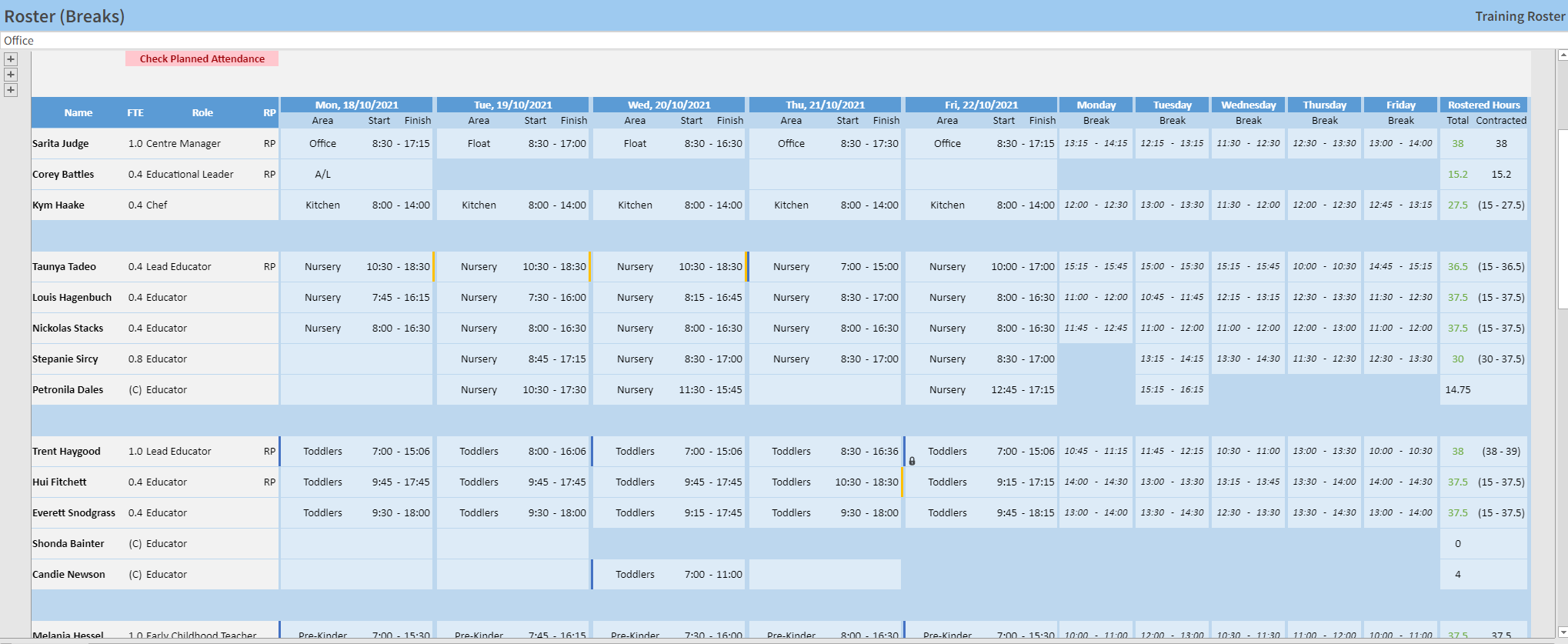
No breaks are scheduled for shifts under six hours.
Breaks may be automatically scheduled during Programming time or Other Duties to conform with proper award conditions (i.e. a break must be given 3-5 hours after the shift begins). In this case, the programming time will need to be changed manually under the Other Duties view, and the roster needs to be re-generated.
