Defaults
The Defaults view sets centre and staff defaults that will be applied throughout the model unless overridden where allowed. The settings are grouped together by type:
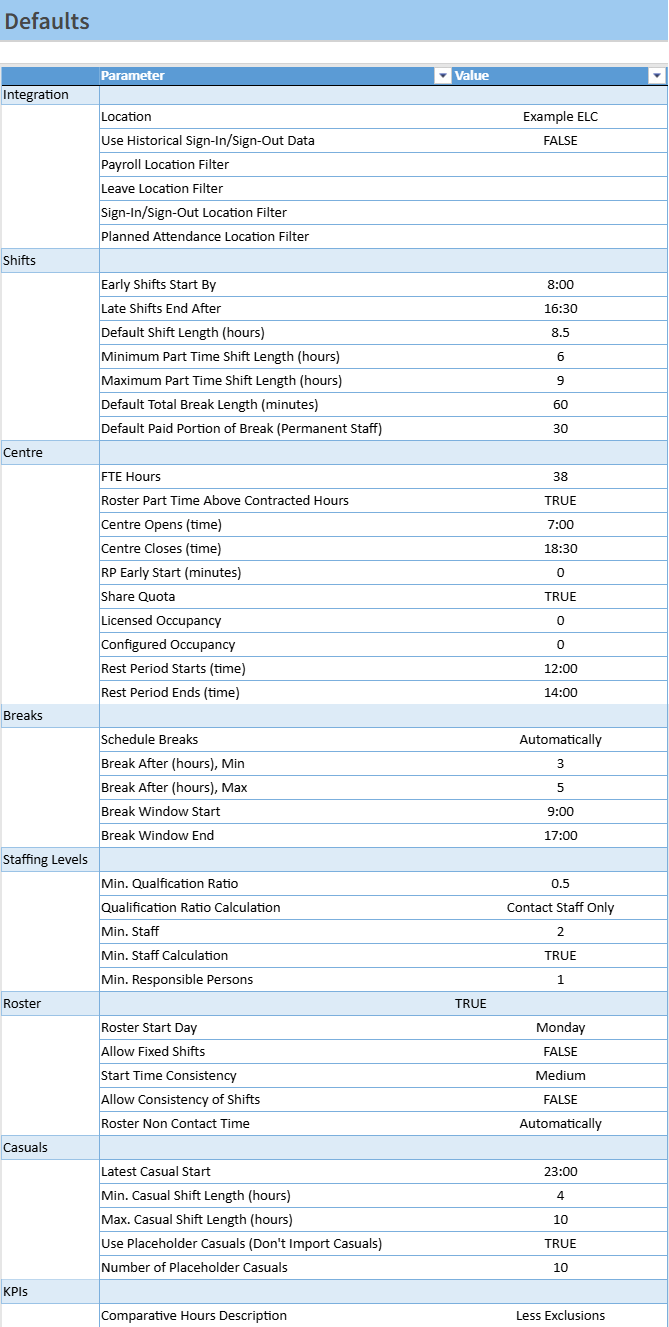
The ‘Filter’ settings in the Integration section are generally pre-populated by Daitum. Adjusting these values could have unintended consequences.
Many of the settings are self explanatory. Those that require slightly more information are listed below.
Shifts
Default Shift Length (hours): Default total duration of a shift, inclusive of the lunch break.
For example, 8.5hrs shift with a 30 min break, means that a staff member is at the centre for a total period of 8.5 hours but only works and is paid for 8hrs.
Default Break Length (minutes): Duration of the lunch break.
Default Paid Portion of the break (if applicable): Only available if the 'Paid Breaks' feature is active. The portion of the break (indicated above) that is paid, in instances where paid and unpaid break are combined and taken at the same time.
Minimum / Maximum Part Time Shift Length (hours): Only available if the 'Variable Shift Lengths for Part Time Staff' feature is active. The shift length range that Part Time staff will be rostered.
Centre
FTE Hours: The total number of hours your full-time staff members work (and are paid for) in a week.
It is inclusive of any paid breaks that staff are entitled to in a day.
Roster Part Time Above Contracted Hours: Can part time staff members be rostered above the hours listed in "Contracted Hours" and "Maximum Hours" based on the weekly needs of the centre.
RP Early Start (minutes): the number of minutes before centre opens that an RP (Responsible Person) employee must be present, e.g. 15 means an RP is rostered to be there 15 minutes before the doors open.
Share Quota: if this is set to TRUE, children in higher quotas can be counted towards lower quotas if there are free places, e.g. if there are 3 children in the 0-3 age group, and 12 in 3+, one of the 3+ children can be counted towards the 0-3 group quota so that only 2 staff are needed (1 for the “4” 0-3, one for the remaining 11 3+). This setting defaults to TRUE.
Rest Period Starts / Ends (time): Only available if the 'QLD Rest Period' feature is active. The start and end time for the rest period where quota ratio rules are relaxed.
Breaks
Schedule Breaks:
Automatic: Daitum will schedule breaks to occur between the Break Start (time) and Break End (time) settings.
Manual: Daitum will factor in enough resources for breaks to be taken but will not specifically determine the time the breaks should be taken.
Max. Shift Length Without Break: allows users to configure the number of hours a shift can be before a break will be provided
Break After (hours), Min: Minimum hours a shift should last before a break is taken.
Break After (hours), Max: Maximum number of working hours before a break must be taken.
Note that 5 hours is the maximum legislated period a staff member can work without a break.Break Window Start: The earliest time a break should be scheduled.
Break Window End: The latest time a break should start at. (not end by)
Staffing Levels
Qualification Ratio Calculation: whether non-contact staff should be included in the Qualification Ratio calculation.
Min. Staff Calculation: whether non-contact staff should be included in the Minimum Staffing calculation.
Roster
Roster Start Day: The day of the week the roster starts.
Allow Fixed Shifts: Only available if the ‘Fixed Shifts' feature is active.
Determines whether Fixed Shifts specified on the 'Fixed Shifts’ view will be used during Optimisation.Allow Consistency of Shifts: Only available if the ‘Consistency of Shifts' feature is active.
Determines whether Consistency of Shifts values specified on the 'Work Preferences’ view will be used during Optimisation.Roster Non Contact Time: How the rostering of non-contact time will be handled:
Automatically: The table on the Non-Contact Hours view will be used to schedule contact time for the non-contact roles and all other time is assumed as non-contact.
Manually: Staff will be given contact time wherever possible. To get non-contact time staff will need to have activities specified in ‘other duties’ or be set to only have non-contact rooms.
Casuals
Latest Casual Start: Time of day that casual shifts should start by. Setting a value greater than Centre close will mean there is no restriction.
Min. Casual Shift Length (hours): The shortest shift for a casual that Daitum should use. Use this setting to find the balance between a lower cost roster and shifts lengths casuals are willing to work.
Min. Casual Shift Length (hours): The longest shift for a casual that Daitum should use.
Use Placeholder Casuals: Daitum will generate casual employees with a generic name so that the actual shift can be allocated to a specific person or persons at a later stage. This is useful if a ‘pool’ of casuals exist that can then pick their preferred shifts.
Humanforce connected clients can use this setting to enable ‘shift bidding’ within Humanforce.
KPIs
Comparative hours Description: The description to use on the KPI screen for the total hours that can be used for comparison. Activities and Rooms can be excluded from the Total hours so that centres can be compared against organisational metrics.
