Basic Workflow
The following steps detail the proposed workflow of the application.
This section presents a general workflow overview. See the Quick Start Guide for more.
Initial configuration requires defining the centre’s staff and operational details
Staff details and centre roles to be defined in the Staff group
Centre information to be set in the Configuration group
Attendance data:
Enrolments to be entered in the Planned Attendance view
Update Attendance Distributions function to be run from the Data menu on the top toolbar
Set the correct roster starting date in the Roster sheet
Run the optimiser by clicking the Daitum logo on the top toolbar to generate the roster.
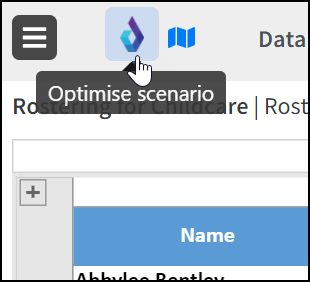
Optimisation can be cancelled during the process if desired, returning a roster which may not be the most optimal result.
View the optimised roster in the Roster view, make any adjustments required and regenerate the roster if desired.
Print and / or export the optimised roster (see here)
Update roster start date, weekly enrolment data and staff work / leave details to create a new roster on a weekly basis.
