Planned Attendance
The Planned Attendance view is used to enter the expected total attendance for each age group in the centre for the coming week. This information is to be entered before creating the roster, based on known enrolments and casual places. It may change every week.
The areas / age groups are set in Areas in the Configuration Group.
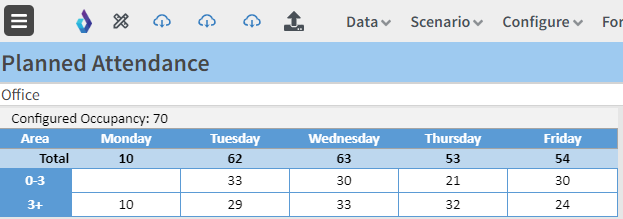
If your system is configured to allow automated updated, you can download the details for the current roster week by clicking the 'Import Planned Attendance' button. Otherwise, you can enter the details manually. Integration is available for Kidsoft and Quikkids connected customers.
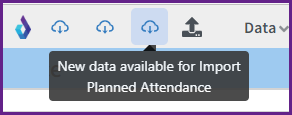
The Configured Occupancy is specified on the Configuration - Defaults view. If any of the totals for a day are above that occupancy level, a warning is displayed:
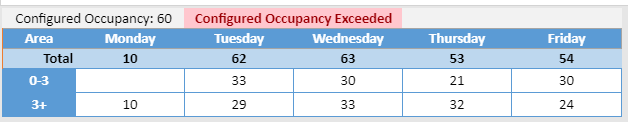
Daitum will optimise with an occupancy higher than the configured occupancy. The warning just highlights that the data entered may be incorrect.
