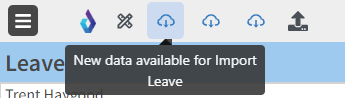Leave
The Leave view is used to enter leave so that staff are excluded from a roster prepared for the relevant date(s). Dates are inclusive of entered start and end dates.
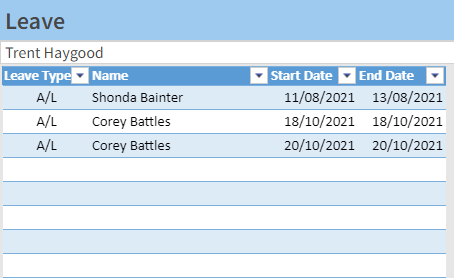
The Leave Type can be any text which will appear on the roster, for example annual or personal leave.
For public holidays, it is recommended that the Work Days view be configured accordingly for the coming week.
If your system is configured to allow automated updated, you can download the leave details by clicking the 'Import leave' button. Otherwise, you can enter the details manually. Integration is available for Humanforce and Employment Hero / Keypay connected customers.