Staff Areas
The Staff Areas view defines the areas (or rooms) that staff can work in. Up to seven areas can be defined per employee.
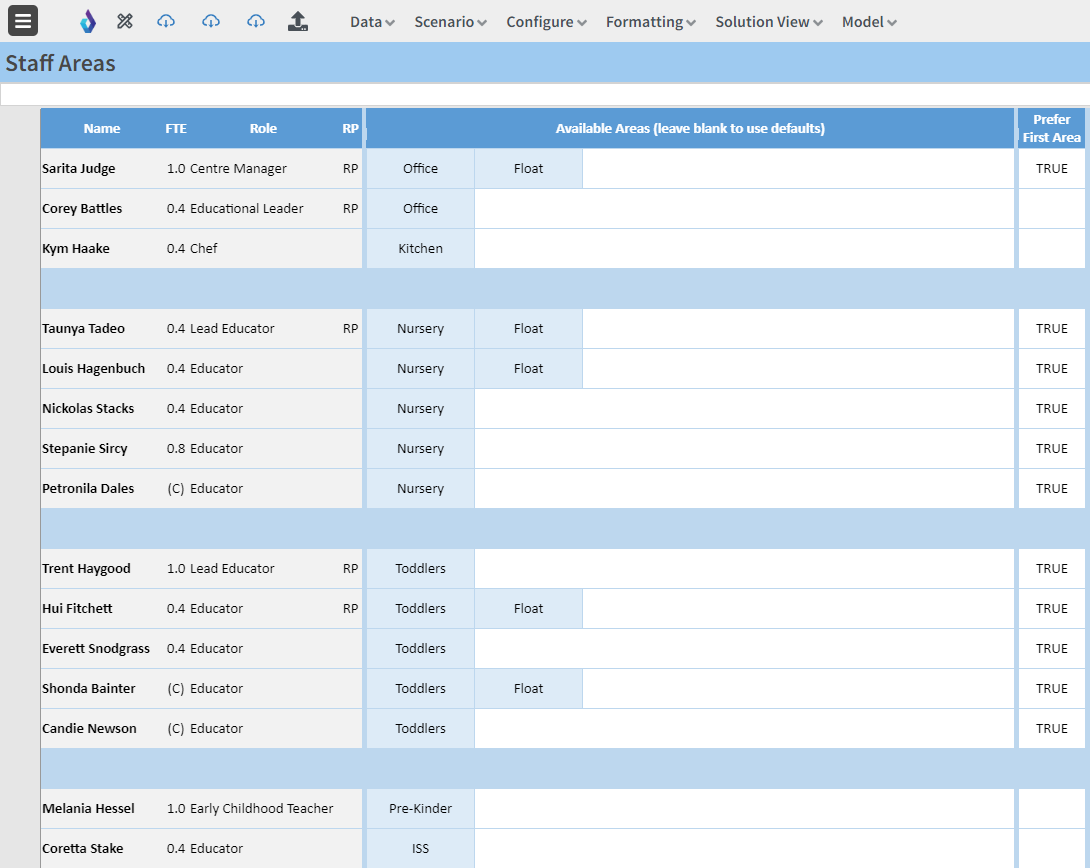
Setting Prefer First Area to True means that the optimiser will endeavour to allocate staff to the preferred room; it is not guaranteed, however.
If no areas are specified for an employee, that employee can be allocated to any of the rooms defined in the area configuration.
Float allows the optimiser to use the employee across multiple areas. It's recommended that at least 15-25% of employees that have at least one area listed also have 'Float', to provide the optimiser the right amount of flexibility. The most common reason for the Optimiser not finding a compliant roster is a lack of flexible staff to meet the demand.
