September 2022
New Features
Capturing Metrics on Publish
When a roster is considered ‘finished’ and either published back to Humanforce or the Roster Report (with or without breaks) is created, Daitum will capture key metrics about the roster.
Information Captured includes:
Planned attendance
Rostered Hours
Hours Per Occupied Place
These metrics will assist organisations with change management and getting the Daitum product embedded in their operations.
Improved configuration default settings layout
The configuration default settings have been organised and grouped into categories for improved clarity and understanding.
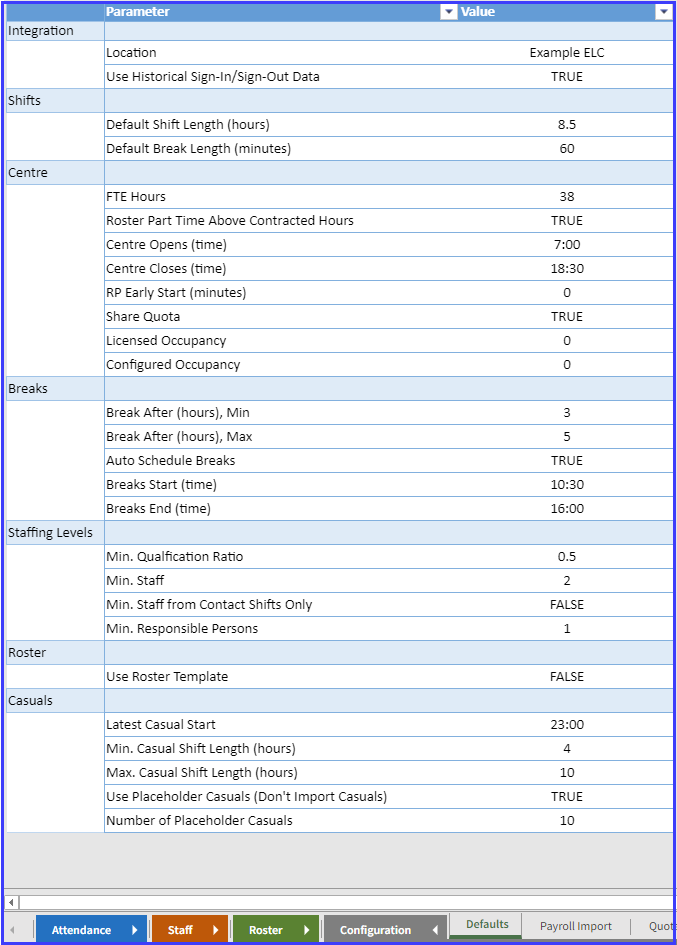
Maximum and Licensed Occupancy settings
Daitum now captures the configured and licensed occupancy numbers for your centre.
These settings can be found in the Configuration Defaults view and are used in the Metrics feature.
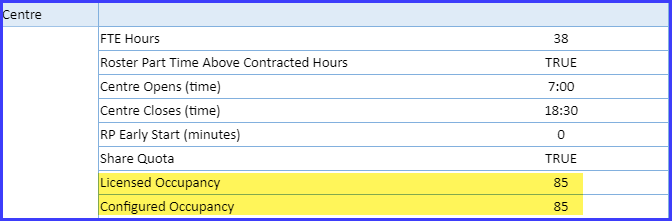
If the Planned Attendance exceeds the Configured Occupancy, a warning displays.
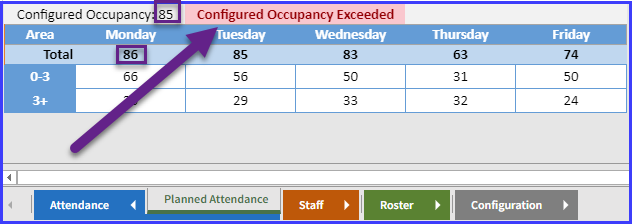
This is just a visual warning for the user, it does not Daitum functionality in any way.
Bug fixes:
Shift Length Totals - If a shorter shift length e.g. 7 hours was entered for a full-time staff member, the total was displaying as 42 i.e. 7 hours x 6 days instead of 35. This is because Daitum was trying to calculate as closely as it could to the contracted hours without considering that the centre is only open for five days. This has now been fixed so that a shorter shift length will only be multiplied by five days to calculate the total.
