October 2022
New Features
Updated UI
The Data Import Icons have been updated to new cloud icons.
There is also a new title bar to make it clear which tab you are currently on.
Current:
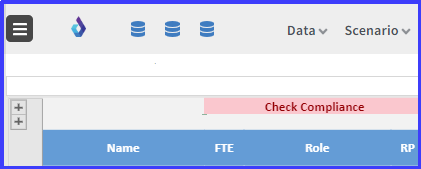
New:
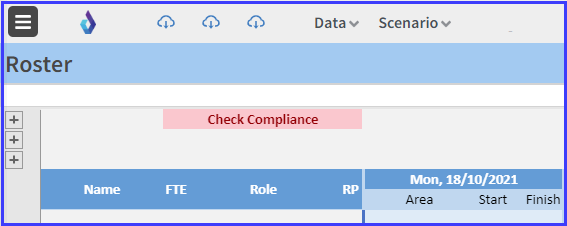
Other Duties entries can now be optimised rather than manually entered
Other Duties such as programing can now be scheduled by Daitum as part of optimisation.
Users enter the number of hours to spend on the activity and then they can choose from the following options:
Any Day and Time - Daitum will choose the best day and time for the activity
Fixed Day - The user selects the day but Daitum will find a time on the day
Fixed Day and Time - The user will enter the day and times of the activity.
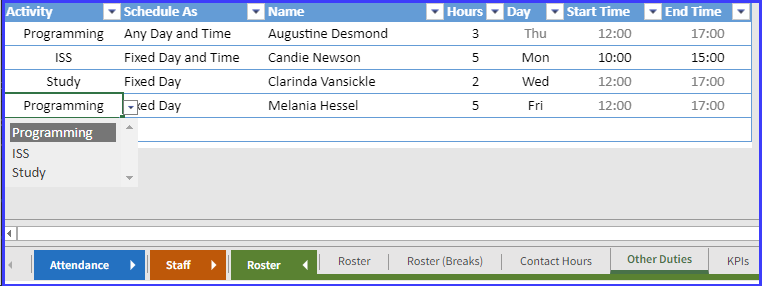
Activities are now a drop-down list rather than being free text entry.
The list of activities in the drop down is a new configuration setting that will be visible to Advanced Users.
The activity list can be modified as needed.
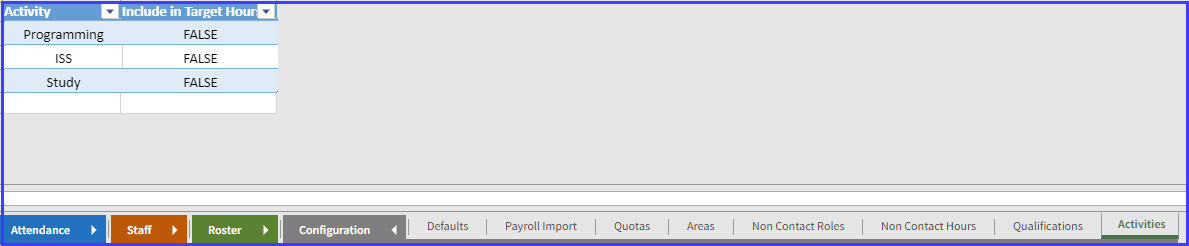
There is an option for each activity to be included or excluded from the hours in the Target Hours figure which is new in the KPIs screen
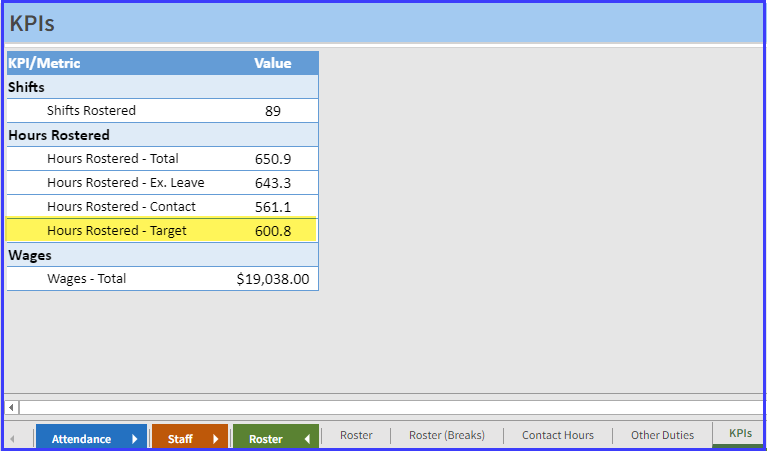
The new figure is customisable and allows administrators to decide which rooms and which activities are included in the Target Hours.
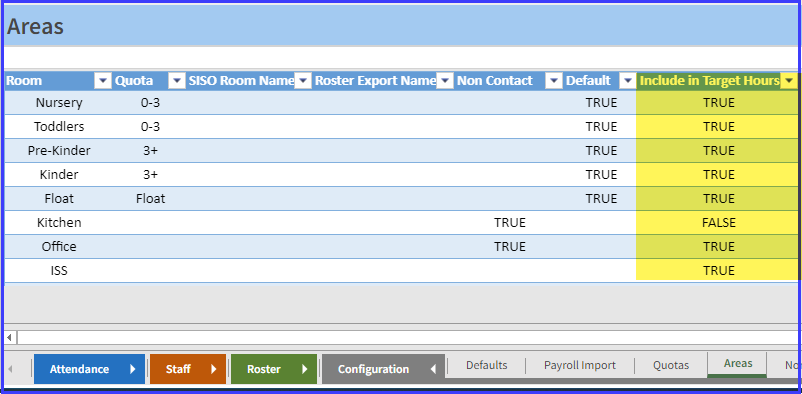
In this example, hours in the Kitchen will not be included in the Hours Rostered - Target figure in the KPI view because Include in Target Hours is FALSE for the Kitchen.
Increased width of columns in Daitum so long room names display fully
Columns have been increased in Staff Areas and the Main Roster view so that longer room names such as Pre-Kindergarten and Kindergarten are displayed fully.
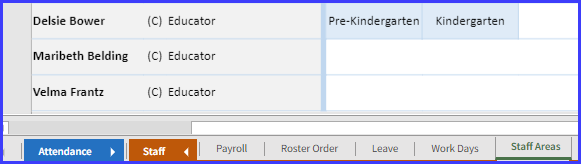
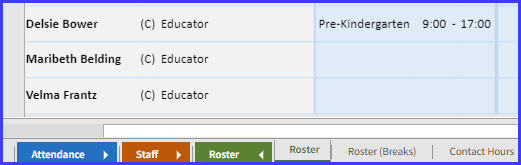
Planned Attendance Integration for Kidsoft and QikKids
For Kidsoft and QikKids users, there is a new fourth data import icon for importing planned attendance numbers.
When clicked, Planned Attendance data is brought in for the week of the roster that has been set on the main roster view.
NOTE: It is therefore important to set the roster date before importing the Planned Attendance numbers

Setting the date of the roster should be the first step of setting up a new roster
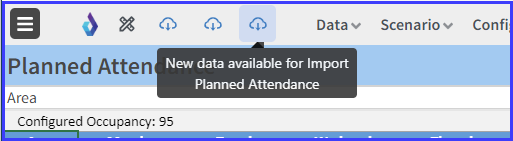
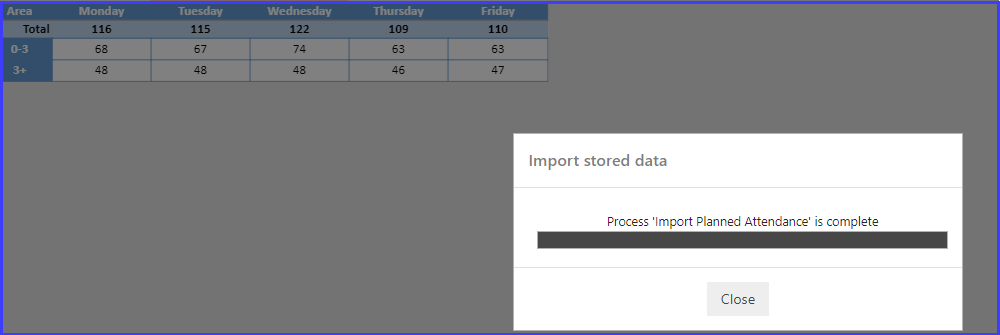
The option to import planned attendance data is also available from the Data menu, in case the toolbar icon was accidentally clicked prior to updating the roster date.
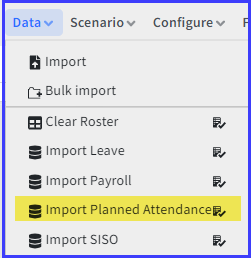
Human Force users only - Ability to use a Roster Preferred Name from Human Force
Organisations using Human Force can now choose whether the staff names brought into Daitum should use the Roster Name field or the Full Name.
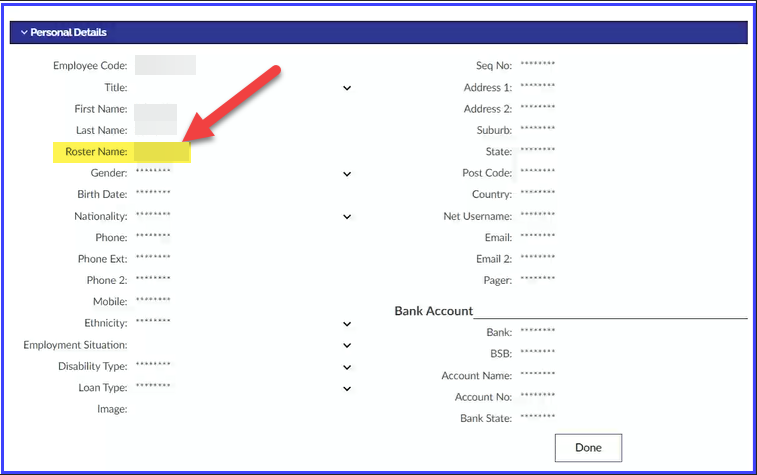
Human Force Employee Details screen - name redacted
A new setting (accessible only to advanced users) controls whether the preferred name should used or not.
Go to Configuration → Payroll Import to change the Name field to your preference. The default will be Full Name which is the current behaviour.
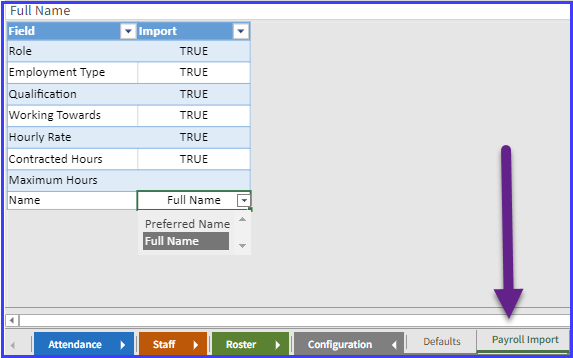
As always, names can be changed on an individual basis within the payroll view Daitum and setting the Keep Override field to TRUE will ensure that the name is not reverted when the data is refreshed.
Admin level data importing
It is now possible for Admin users to import data on behalf of centres.
There are new settings in Configuration → Defaults that will need to be configured to make this work.
These settings will need to match the centre names used in each system (Payroll, Leave, SISO, Planned Attendance)
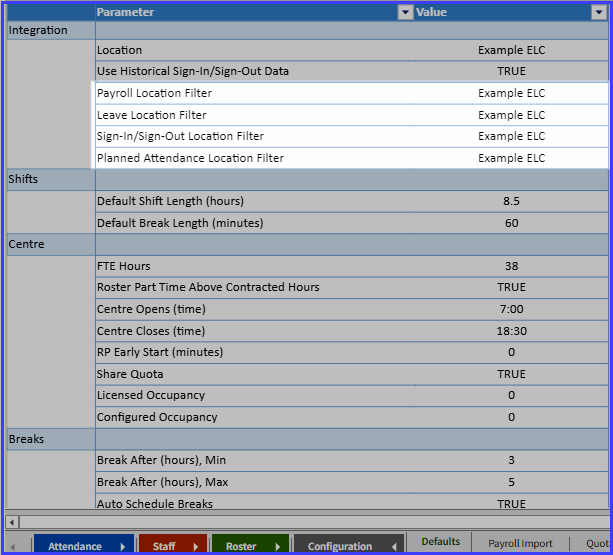
Made hourly rates on the payroll view only visible to admin-level users
Hourly rates are now hidden from ordinary users. This means that the data can be brought in from your payroll software package but it will only be displayed to Advanced users such as administrators.
This is the payroll screen with the Hourly Rate field hidden.
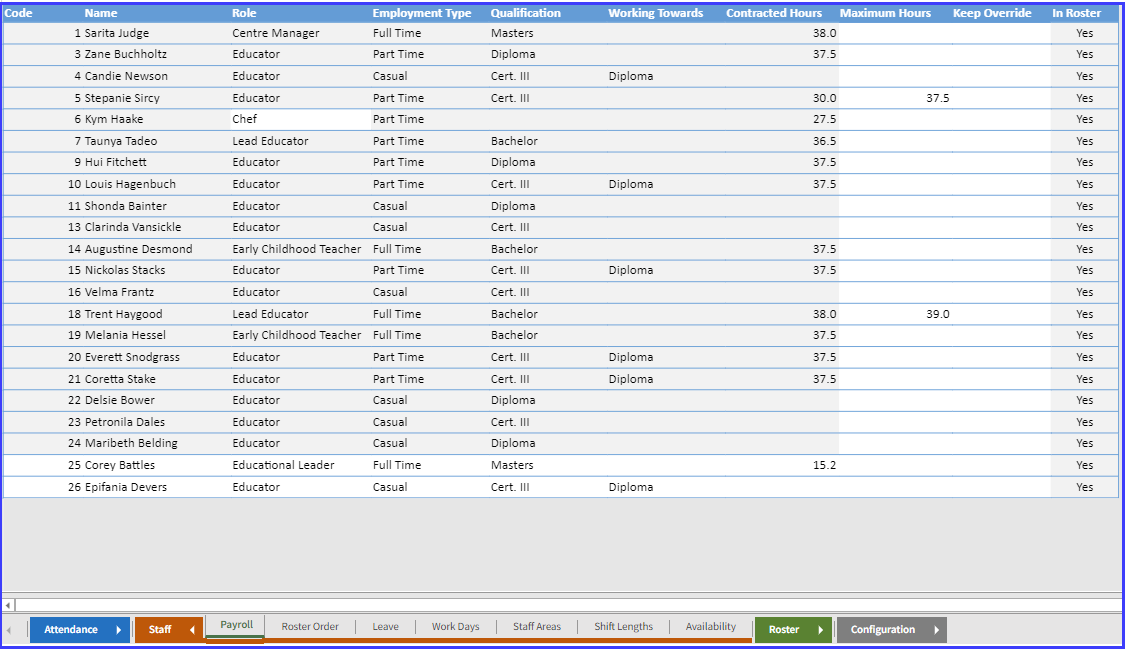
This also means that the overall cost of the roster can be displayed rather than displaying $0
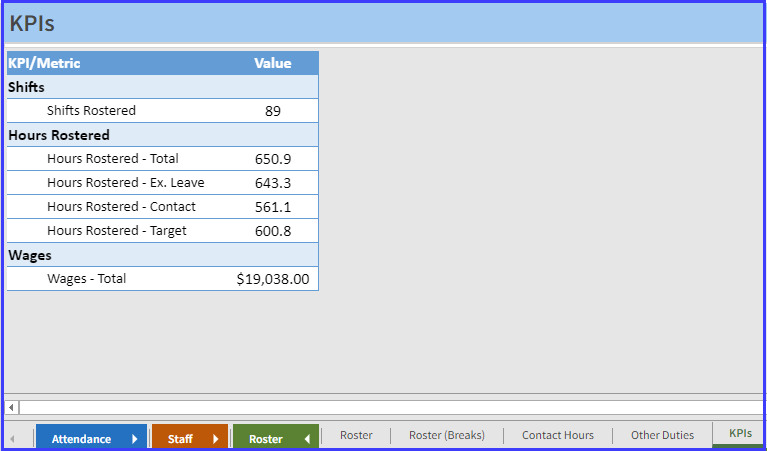
Admin users will be able to see hourly rates which no longer need to be imported as $0.00
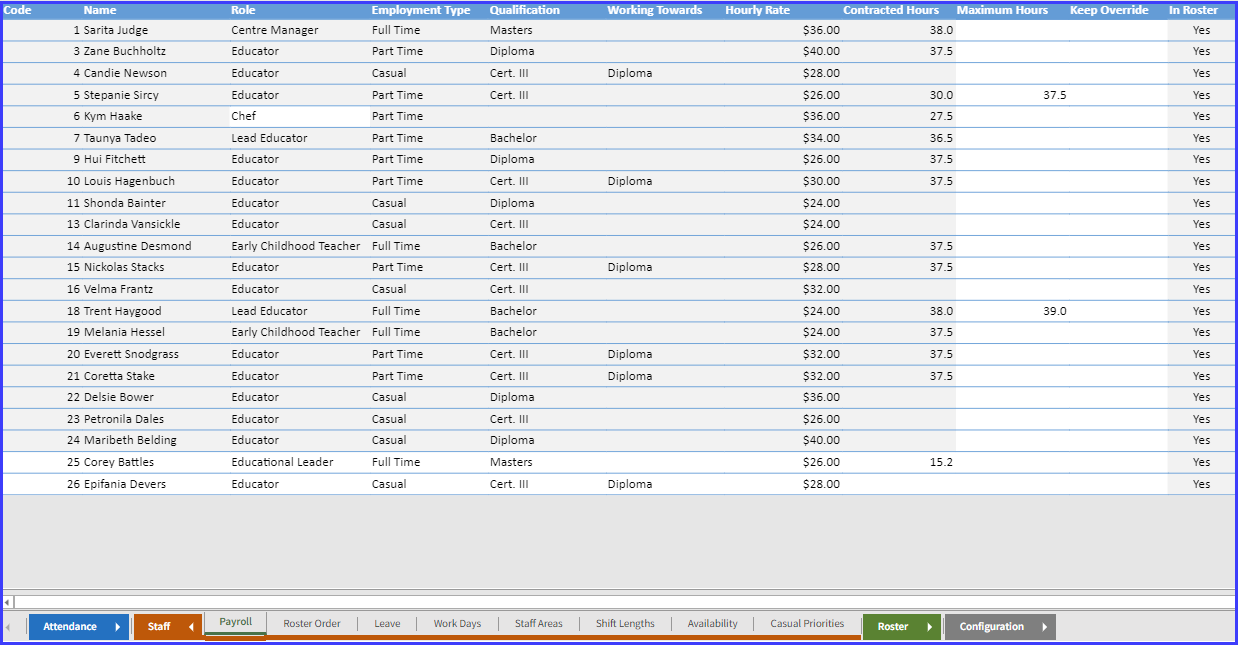
Bug fixes:
Fixed a small issue if roster date was somehow entered incorrectly
