Humanforce Integration
Daitum can integrate with Humanforce to bring up to date payroll data into Daitum and to publish the Optimised Roster back into Humanforce.
Importing Payroll Information
Integration with Humanforce for Payroll information requires an API Key to be created in Humanforce. Consult the Humanforce guide for the exact location of ‘API Key Management’ (likely under the Security Config menu)
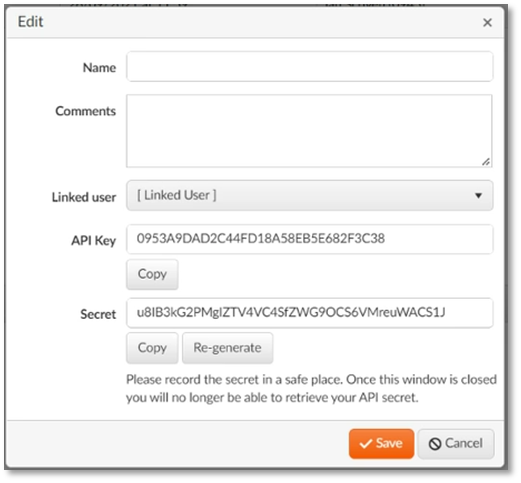
Otherwise, you will generate an API Key from the Admin → API Key Management area in Human Force.
The API Key is associated to a ‘linked user’. This can be an existing user with at least Read Only access to access to employees and leave requests and allow API access. Alternatively, and recommended, is to create a new user called ‘Daitum API User’.
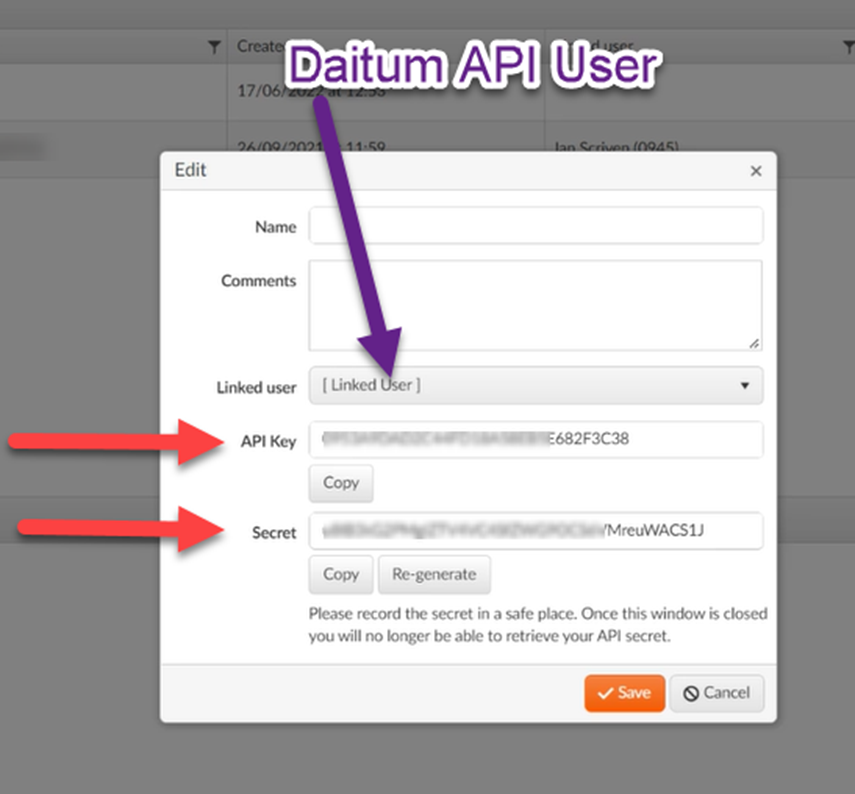
Copy the API Key and Secret values into an email to the Daitum support. Below is a template to fill out with the information to capture shown above via the red arrows:
Please activate the Humanforce Integration.
Our organisation (in the URL before humanforce.com) is:
Our API Key is:
Our Secret is:
Publishing Rosters to Humanforce
Daitum can create a Humanforce compatible CSV file to publish rosters back to Humanforce. To load these files, SFTP integration is required as it is not possible to load them directly in the application.
Setting up SFTP requires a humanforce implementation engagement. Use the following as the request to the Humanforce Helpdesk:
We are wanting to export rosters out of Daitum and into Humanforce. As such we would like to have an SFTP interface established that allows us to achieve this. We plan to go live on XXX and therefore need the interface to be established by YYYY
Generally it can take 3-4 weeks for Humanforce to establish the SFTP. Once the request is in, the SFTP credentials need to be provided to Daitum via email to the Daitum support.
