Contact Hours
In the Contact Hours view, staff identified as having a non-contact role, e.g. Centre Manager, can be allocated contact hours.
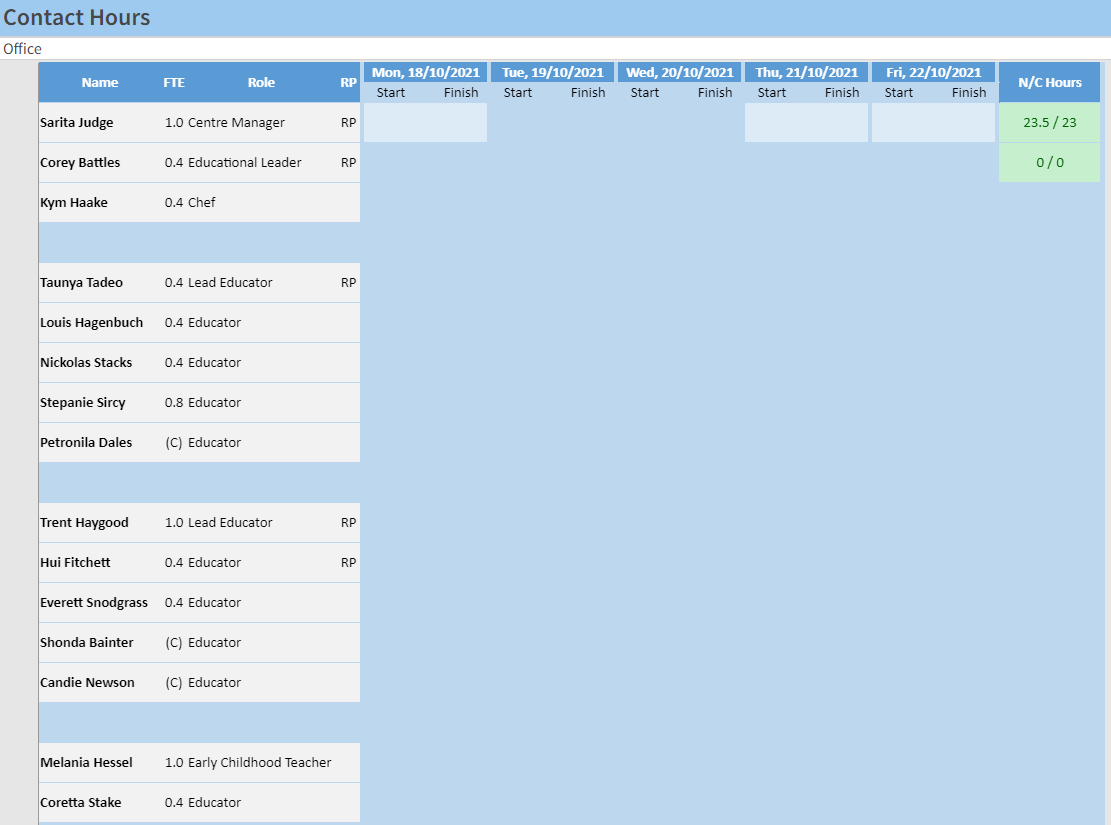
Blue cells indicate that this setting is not applicable, meaning a staff member is either contact-only or on leave during the week.
The N/C hours column shows two numbers separated by a / . The first number is the number of available contact hours that are remaining to be allocated for each person. As contact shifts are added in this view, that number will decrease. The second number is the number of non-contact hours for the role that this person should have.
If the number of contact hours allocated exceeds the number of non-contact hours, the colour will change from green to red to indicate that the person has been given more than the expected amount of contact time.
See here for how to configure the number of non-contact hours a role should be given.
