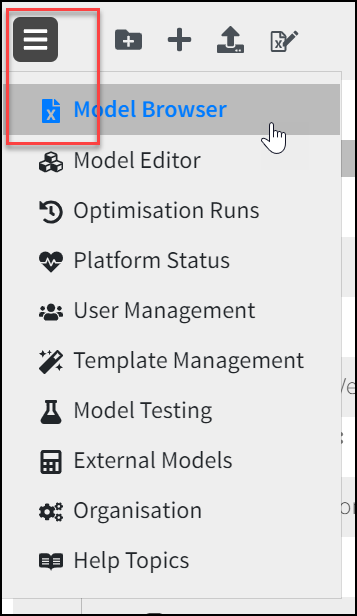Application Management and Access
After logging on, first-time users will see the following file/folder structure:
The “Backup” folder will contain the latest version of the application. In the above image it is labelled “Roster Template”. This template will be locked so it cannot be opened, renamed, deleted or overwritten.
New rosters are created by making copies of this base template version (copy and paste commands are in the “Edit” menu).
A roster template (other than the locked one) can be opened by double-clicking on it or by selecting it then clicking “Open” on the top toolbar.
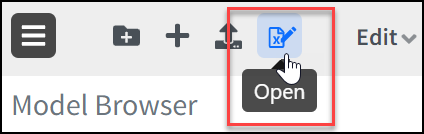
Returning users will see the last view / model they were using before logging off. The Model Browser can be accessed using the menu in the top left corner.